Running locally
Now that we have seen how a task is built up, we will take a look at how you can run your analysis task. Basically, there are three options for running a task:
Run on local data (i.e. some input files that are stored on your laptop)
Run on GRID (either in test or full mode) yourself
Run on GRID using the LEGO train system
In this section, we will take a look at option 1: how to run on data that you have stored locally, on your own computer.
Please note
For practical purposes it is (nearly) impossible to process a whole dataset locally on your laptop, but launching a local test provides you with an environment to test your analysis task!
To run a local analysis, we need to
- Compile our code, and
- Launch our analysis
Steering macros
To do so, we usually use another small macro, commonly referred to as a steering macro, which steers the analysis. This macro will
- create an analysis manager and data handler,
- will define which data files to run on,
- compile your code, and then
- instruct the analysis manager to run your analysis.
An example of a steering macro to run the task AliAnalysisTaskMyTask on data that's stored on your laptop, looks as follows:
void runAnalysis() {
// header location
gInterpreter->ProcessLine(".include $ROOTSYS/include");
gInterpreter->ProcessLine(".include $ALICE_ROOT/include");
// create the analysis manager
AliAnalysisManager *mgr = new AliAnalysisManager("AnalysisMyTask");
AliAODInputHandler *aodH = new AliAODInputHandler();
mgr->SetInputEventHandler(aodH);
// compile the class (locally) with debug symbols
gInterpreter->LoadMacro("AliAnalysisTaskMyTask.cxx++g");
// load the addtask macro and create the task
AliAnalysisTaskMyTask *task = reinterpret_cast<AliAnalysisTaskMyTask*>(gInterpreter->ExecuteMacro("AddMyTask.C"));
// if you want to run locally, we need to define some input
TChain* chain = new TChain("aodTree");
chain->Add("/scratch/.../AliAOD.root");
// start the analysis locally
mgr->StartAnalysis("local", chain);
}
Read the above code snippet line-by-line, and try to understand the comments.
Running
To run your analysis, it will now suffice to type in a terminal (after sourcing the AliRoot environment):
aliroot runAnalysis.C
This will trigger executing of the steering macro, which will in turn launch the analysis. If all goes well, this minimal task should produce one histogram, which looks like
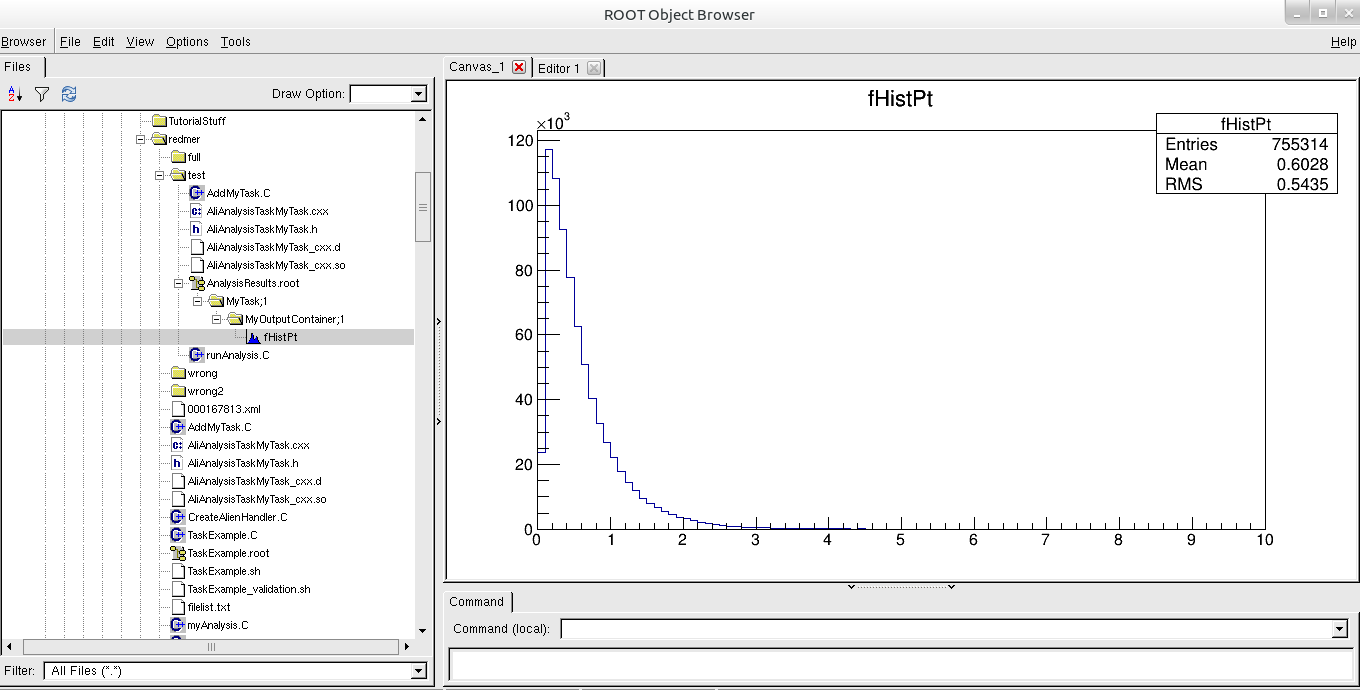
Try for yourself?
If you want to try this for yourself, you can now go from steps 1 through 5 of the 'Analysis tutorial exercises'.